Setting up a point-of-sale (POS) system for your dance studio is crucial for managing your fitness business efficiently.
It can automate administrative tasks, manage customers, and streamline your business operations. Here’s a checklist to guide you through the process.
As a dance studio owner, you’ll want modern dance studio software among other dance studio tools to fit your needs.
Learn how to get the best POS system for your dance studio with the key features you need.
Choosing the Right Dance Studio Software
- Does the software cater specifically to dance studios?
- Does it offer online registration, class scheduling, secure payment processing, and online booking?
- Is it considered one of the top dance studio software solutions on the market?
- Does the dance studio software have positive reviews from other dance studio owners?
Finding the right dance studio software is the first step in setting up your POS system. The software should be designed to cater to the unique needs of dance studios. Look for features like online registration, class scheduling, secure payment processing, and online booking.

Setting Up the Dance Studio Management Software
- Have you installed the dance studio management software correctly?
- Have you correctly entered all class schedules, pricing, and other details?
- Has your staff been adequately trained on how to use the software?
Once you have chosen your dance studio software, the next step is to set it up correctly. This step involves installing the software and inputting your class schedules, pricing, and other details into the system, and then training your staff on using the new software.

Automating Administrative Tasks for Dance Studios
- Have you set up the software to automate tasks like scheduling, billing, and enrollment?
- Are you saving time and resources by automating these processes?
One of the primary advantages of using dance studio software is the ability to automate administrative tasks. This can save significant time and resources, allowing you to focus on other aspects of your business.
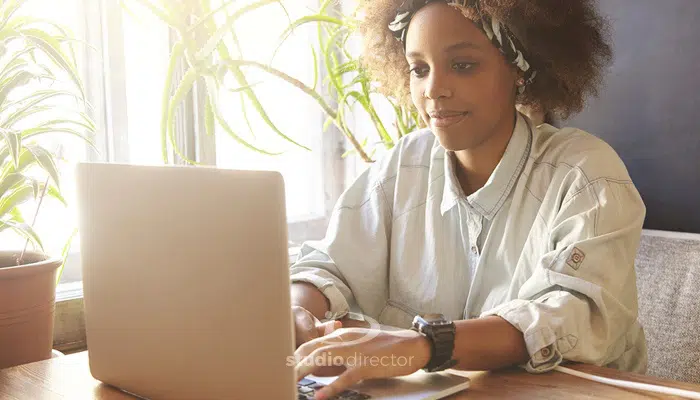
Managing Customers and Payments
- Have you set up the software to track customer information and payments?
- Have you set up online payments for convenience and efficiency?
A key feature of any good dance studio software is its ability to manage customer information and payments. Setting up online payments makes it convenient for your customers and efficient for your business operations.
Integrating Virtual Training
- Can the software schedule and manage virtual training sessions?
- Have you integrated virtual training into your offerings?
With the rise of remote fitness, many dance studio owners are integrating virtual training into their offerings. Your dance studio software should allow you to schedule and manage these sessions alongside your in-person classes.

Evaluating Your Business Management Solution
- Are you regularly reviewing the effectiveness of your business management software?
- Are you making adjustments as necessary to ensure it continues to meet your needs?
It’s important to regularly evaluate your business management solution. The best dance studio software will evolve with your business, adapting to your changing needs and helping you grow.
How to Setup a POS System for a Dance Studio
Setting up a POS system for your dance studio can feel like choreographing a complex ballet. But with careful planning, you can streamline this process and get your dance studio software dancing to your tune. Here’s a step-by-step guide:
- Identify Your Needs: To ensure you select the top dance studio software, start by understanding your specific needs. Consider factors such as class scheduling, online registration, class management, and secure payment processing.
- Research and Compare: Once you’ve identified your needs, research various dance studio software solutions. Compare their features, ease of use, and scalability. The best dance studio management software should grow with your studio.
- Read Reviews: Look for reviews from other dance studios that have used the software. This will give you insights into the software’s performance and reliability.
- Contact Providers: Next, get in touch with the providers of the dance studio management systems you’re considering. Ask about their software, hardware, setup process, and support services.
- Understand the Setup Process: Get a detailed understanding of the setup process for the dance studio management software. This includes both the software installation and hardware setup.
- Choose and Install: Based on your research and interactions with providers, choose your preferred dance studio software. Proceed with the installation and setup.
- Monitor and Adjust: After setting up your new business management software, monitor its performance. Ensure it meets your dance studio’s needs for class management, online registration, and secure payment processing.
By following these steps, you’ll be well on your way to running a smooth operation at your dance studio.

Need More Guidance? Talk to an Expert. We Can Help.
Setting up a POS system for a dance studio involves choosing the right dance studio software, setting up the system, automating administrative tasks, managing customers and payments, integrating virtual training, and regularly evaluating your solution. With this checklist, dance studio owners can ensure they’re getting the most out of their POS system.


